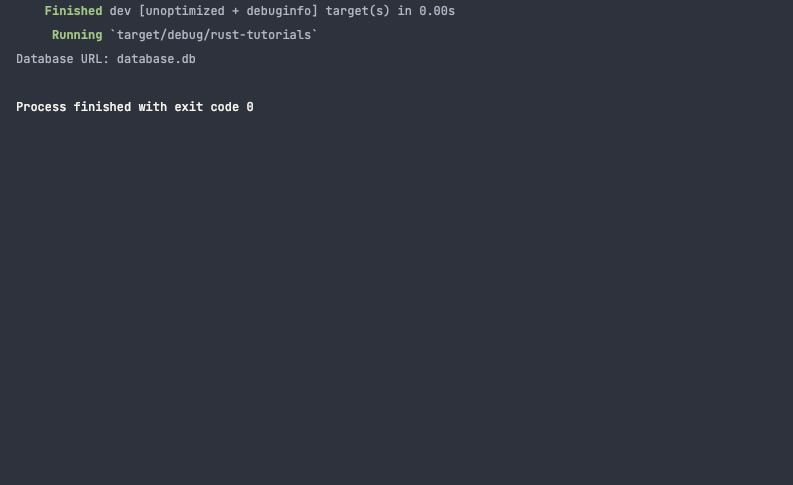Environment variables play crucial roles in configuring and customizing the behavior of modern-day software, providing a flexible way for conveying information to apps without hardcoding values.
Environment variables are dynamic key-value pairs set in an operating system’s environment or an environment variable file for access during runtime. Unlike hardcoded values, environment variables allow for greater flexibility and adaptability since you can easily modify them.
There are many packages and modules for interacting with environment variables in Rust’s ecosystem, including the dotenv, envy, and config third-party crates, and use Rust’s built-in std::env module.
Introduction to the dotenv Crate
The dotenv crate is a valuable tool for managing environment variables in your Rust project. The dotenv crate provides simple integration and easy-to-use functions that simplify the process of loading and accessing environment variables from environment variables files.
The dotenv crate’s features include seamless environment variable loading, error handling approaches for missing variables, interoperation with the std::env module, and more.
Add the dotenv crate to your Cargo.toml file’s dependencies section to start interacting with environment variables using the package.
[dependencies]
dotenv = “0.15.0”
Run this command in the terminal of your project’s directory to create an environment variables file and insert a key-value pair.
echo DATABASE_URL=database.db > .env
Here’s how you can load the environment file and retrieve the value of a pair from the file (in this case, the value of the DATABASE_URL key:
use std::env;
use dotenv::dotenv;
fn main() {
dotenv().ok();
let database_url = env::var(“DATABASE_URL”).expect(“You’ve not set the DATABASE_URL”);
println!(“Database URL: {}”, database_url);
}
The main function loads the .env file with the ok function, reads the value from the file with the env::var function, and handles possible errors with the expect function.
Introduction to the std::env Module
Alternatively, instead of using third-party packages, you can use Rust’s built-in std::env module to read environment variables from your machine.
First, you’ll need to import the env module in your Rust file as thus:
use std::env;
After importing the std::env module, you can read and write environment variables.
Here’s how you can read the PWD (Present Working Directory) environment variable with the std::env module.
use std::env;
fn main() {
let variable = env::var(“PWD”).expect(“Error: Working directory environment variable not found”);
println!(“Value associated with the PWD key: {}”, variable);
}
The main function prints the value associated with the PWD key after the variable retrieves the value with the env::var function.
Also, you can use the std::env module’s set_var function to set environment variables.
use std::env;
fn main() -> Result<(), Box<dyn std::error::Error>> {
env::set_var(“DATABASE_URL”, “database.db”);
let env_variable = env::var(“DATABASE_URL”);
if env_variable.is_err() {
println!(“Error: DATABASE_URL not found”);
} else {
println!(“DATABASE_URL set to: {}”, env_variable.unwrap());
}
Ok(())
}
The main function sets the environment variable with the set_var function that takes in the key-value pair. After setting the environment variable, the function prints the value associated with the key.

Environment Variables Are Versatile
Environment variables are a valuable tool for handling dynamic data; they facilitate test-driven development since you can easily change the data and run test cases for multiple scenarios.
By using environment variables, you can avoid hard-coding sensitive information like database usernames, passwords, and connection URLs directly into source code, thus enhancing your application’s security while allowing for easier configuration management.
Discovered on: 2023-06-01 19:00:18
Source: Working With Environment Variables in Rust